This guide shows you how to subscribe to PalmPOS.
1. Start from Create New Company
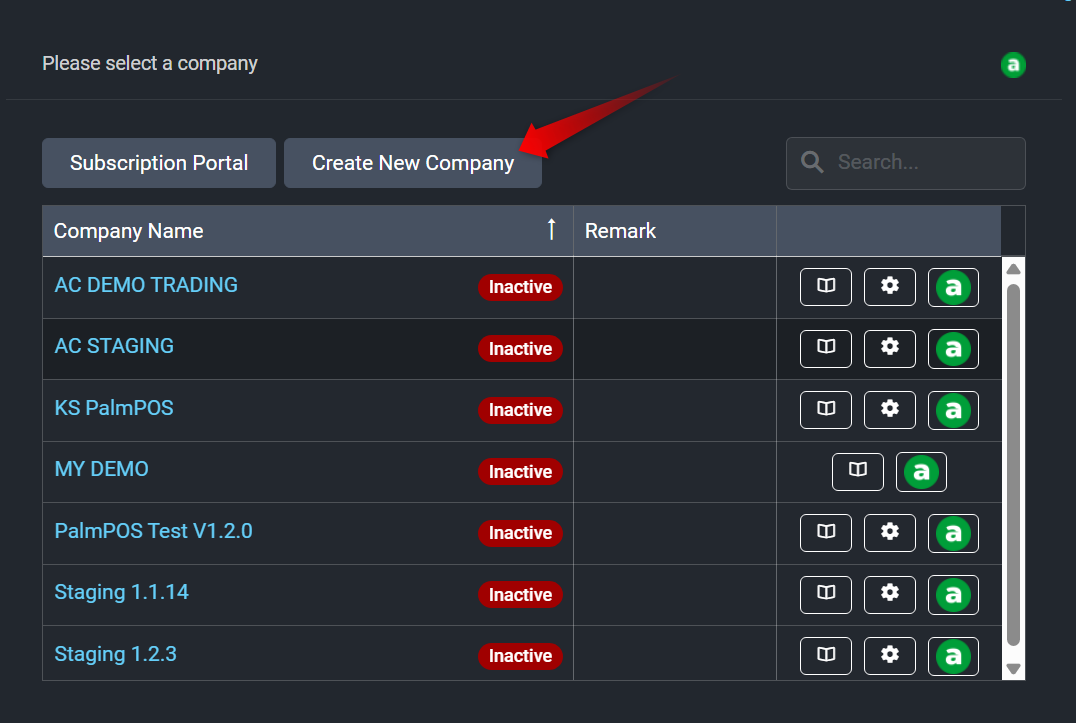
2. Scroll down to Point of Sales and select it. PalmPOS will be under Point of Sales Plan.

3. You can select your Accounting Plan and Point of Sales Plan in here. You can also select your duration in this page. Then click Next: Company Detail.

4. Fill in your Company Name and select your Billing Party. Click on Next: Review

5. Check your details and click the Confirm button to create Company and make payment.
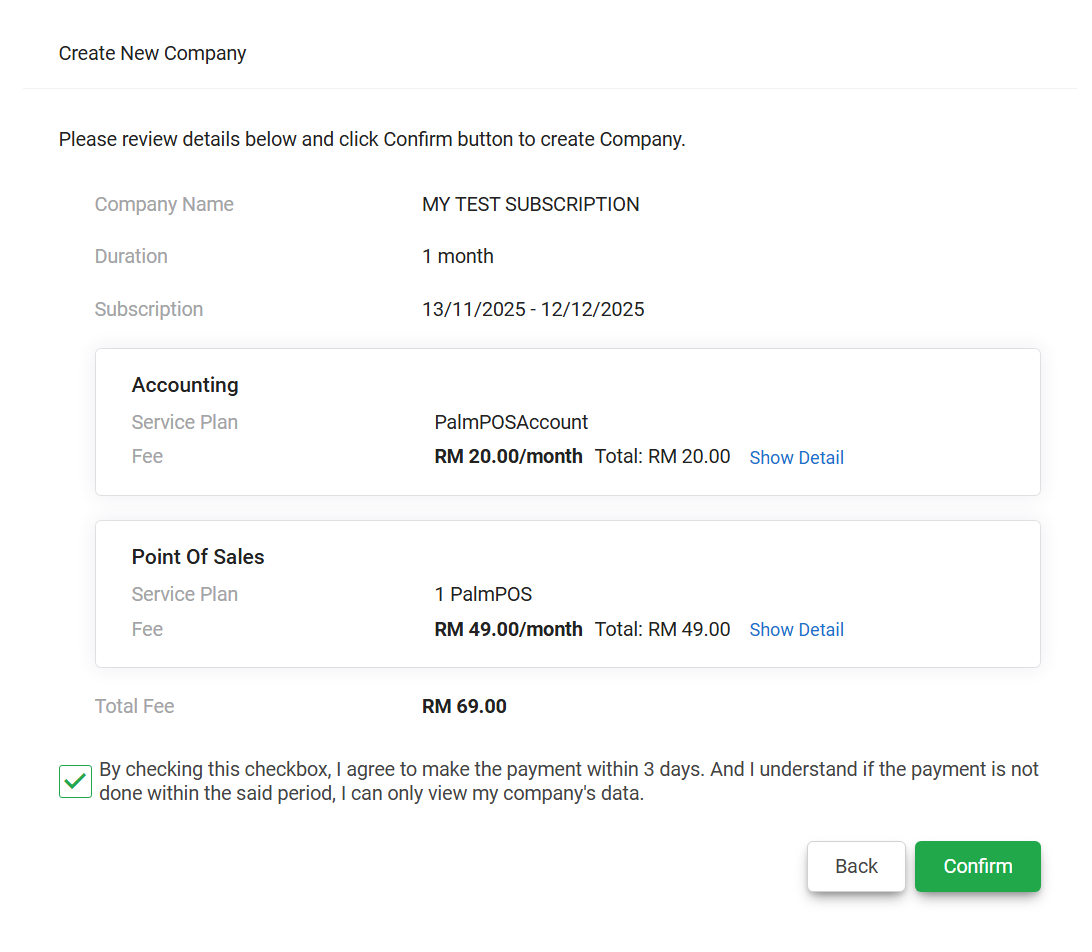
6. Click Make Payment to continue for payment.

7. Subscription portal is a place for manage your subscription. You can make payment under Payment Advice by clicking Pay.
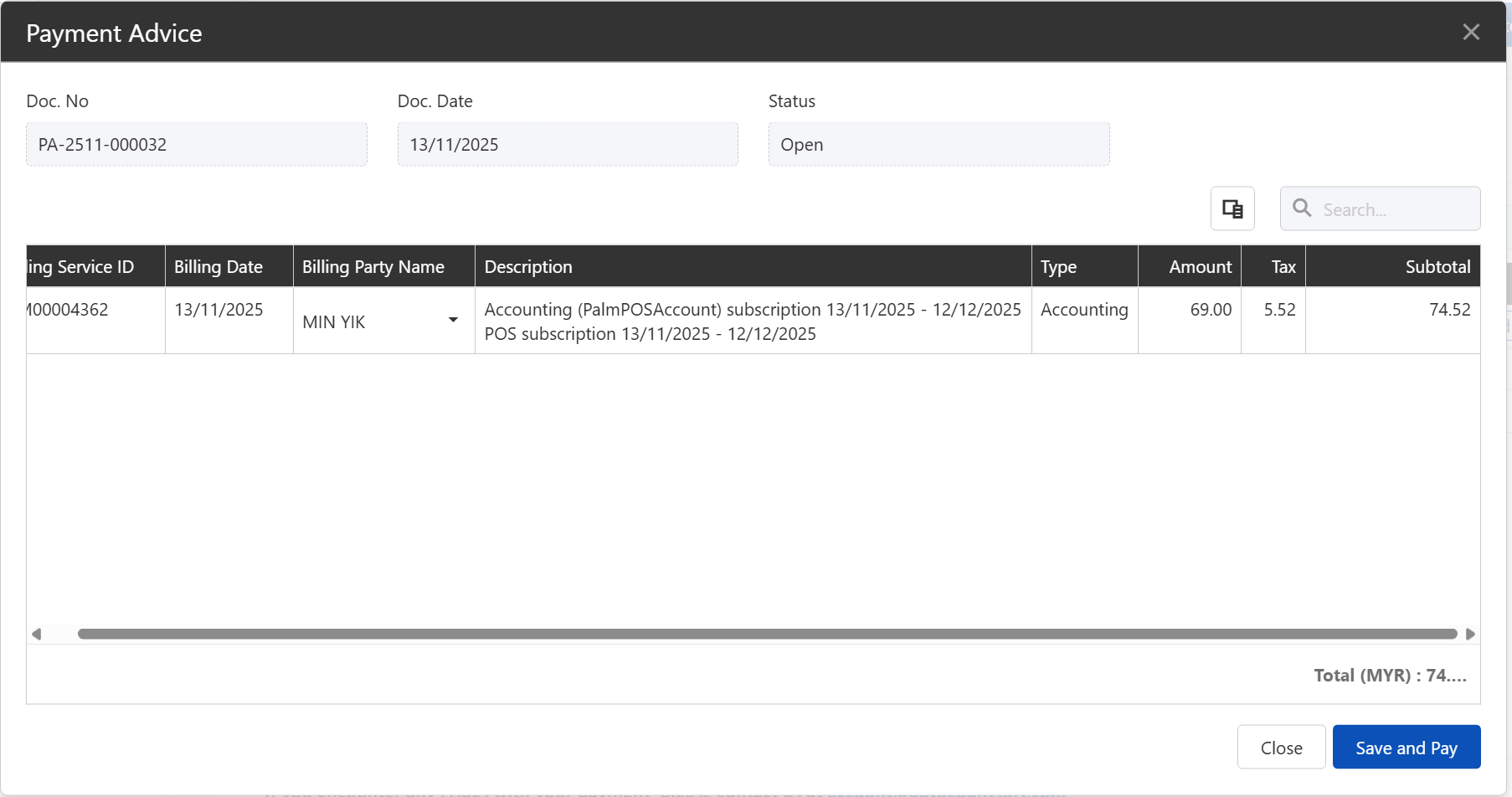
8. Payment completed.

Prepared by Min Yik 251114